Welcome to Online Booking 2018
Learning a musical instrument is very popular with pupils at Cannon Lane Primary School and lessons always get booked up quickly. So if you are a parent or guardian of a child who is interested in taking lessons during school time, you will undoubtedly be keen to reserve a place in the lesson schedule for the academic year September 2018 to July 2019. Instrumental places for the year 2018/19 will once again be allocated via an online booking system hosted on this website.
The website contains all the information you need regarding lessons that will be available to pupils in the year 2018-19. IMPORTANT: Actual booking will go live at 7:00pm on Wednesday 16th May 2018. Places on all lessons are of course limited, so in order to secure a place parents are encouraged to take a good look around the different options before this date in order to familiarise themselves with the pages.
VERY IMPORTANT TIPS
You will be required to enter an email address when making a lesson booking. If you have used the lesson booking system in previous years, you will already have an existing account on the site with an email will be recorded. This should be convenient but it could also present a problem.
IF YOU ATTEMPT TO BOOK USING THE SAME EMAIL ADDRESS THAT IS STORED YOU WILL BE ASKED TO LOG IN FIRST!
From previous years we know that all places can be taken in minutes, so you will not want to waste time logging in, or even fail to log in at all simply because you cannot remember your password. We therefore strongly recommend that parents who used the system last year try logging into the site a number of days before the bookings go live in order to test their email address and password.
Parents can test their password at any time by going to http://music.cannonlaneprimary.org and clicking on the Login button on the main menu bar:

You will be asked to enter your email address and password. If you cannot remember the password you used last year, you will be given an opportunity to reset your password via email. Once you have logged in successfully you can simply log out again using the same button on the menu bar. If you have any further problems logging in, you should contact Mr Kirwan directly in adequate time before the go live date of 16th May 2018.
Once you have re-established your username and password, it is further recommended you keep them at hand for the night the bookings go live. It is recommended that you bookmark the page of your preferred instrument in your browser so that you can go straight to it on the night, and also to log-in some time before the booking goes live at 7pm.
You don’t need to register in advance if you have not used the system before. When you make a booking for the first time the system will automatically register you, as you make the booking. You will be sent an email containing the new account details and automatically generated password, which you can use to login on subsequent occasions.
How the Booking System works
By the time bookings become available you will hopefully already have a good idea which instrument your child would like to learn. So your first stop on the night bookings go live should be the relevant instrument page. Instrument pages can be accessed by selecting Instrument Lessons/Instruments/.. from the menu bar or by visiting the Instrument Options page.
After the bookings have ‘gone live’ at 7pm on 16th May 2018, a Booking Form will be displayed at the bottom of each instrument’s page. The form will look similar to this:
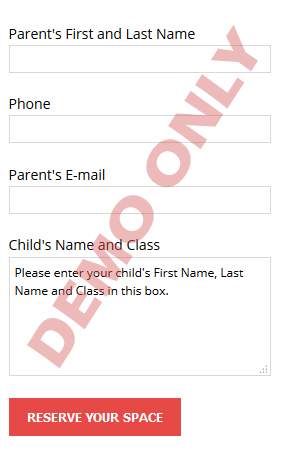
As a parent or guardian, you must enter:
- Your name, phone number and email address.
- You must then enter the name of ONE child and the name of their current class.
- Once all the boxes are complete simply click ‘Reserve Your Space’.
This will submit your request and you will receive an email (to the address given) notifying you that you have been added to our list of applicants as ‘Pending’. You will not be asked to pay for any lessons at this point as booking will not yet have been confirmed. However, your application will be viewed as a commitment for the full academic year 2018-19.
Account creation
If you have not used the system before, an online account for the Cannon Lane Music web site will be set up for you automatically, simply by applying for a lesson place. In addition to the reservation request confirmation email, you will also receive a second email that details your username and password – please ensure you record these details. (you may have to check your spam folder if you do not receive these emails in your regular InBox). The login details you recieve can be used to review your booking later. For example, you will be able to check the status of an application, or cancel the application if you change your mind.
In most instances we expect people to be booking one lesson for one child. However, if you do wish to book a place for an additional child, you will need to log in first, using the details provided in the email (see above). If you try to reserve a second place using the same email address without logging in, you will see a message asking you to login before you can continue.
Once you have logged in, the Booking Form that is displayed is slightly different. It no longer displays the boxes for your contact details as these will already be recorded. However, you will still be required to complete the box asking for the new child’s name and class before you submit the request via the ‘Reserve Your Space’ button.
We would like to remind parents that they should only reserve one instrumental place per child. Secondary applications for the same child will be discounted.
Please also note that if no places are left on the lesson schedule by the time you visit the site, you will not see the Booking Form. Instead it will simply advise you that the Bookings for this instrument are no longer available.
After you have submitted your reservation
Once we have reviewed the applications for each instrument, we will verify your booking and notify you by email.
If you have any queries regarding this process please contact Mr Kirwan (Specialist Music Teacher) directly.
We hope you have found this information useful and are now ready to book some music lessons! The full range of instruments on offer can be viewed on our Instrument Options Page.
Good Luck from the Cannon Lane Music Team!
